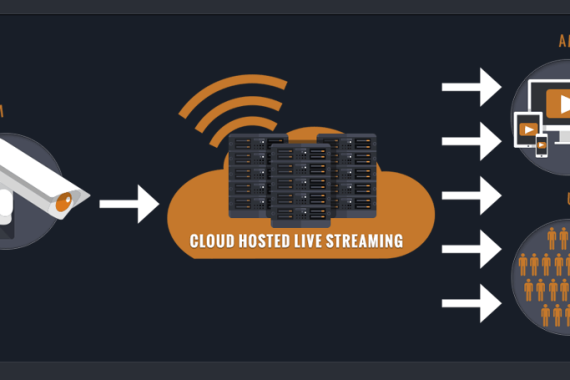
HDOnTap’s global streaming network powers thousands of webcams, streaming millions of hours of live video to viewers worldwide each month. Designed for reliability and scalability, our network uses geo-referenced load balancing to deliver video from the nearest edge servers, strategically located in San Diego, New York, and London, ensuring optimal performance, fast load times and a seamless viewing experience.
Brand your live video stream by placing your company logo on the video feed as a watermark overlay. The watermark can be embedded into the video stream at the server level along with HDOnTap’s transcoding services or overlaid on the video at the player level. Either way allows you to customize the watermarks position, size and transparency.
HDOnTap’s network supports live streaming to mobile devices whether they support flash or not. This includes Apple’s IOS devices (iPhone, iPod & iPad) as well as all Android devices.
Via an HTTP URL, generate image snapshots on the fly of your live video stream. Select between png and jpeg format as well as the size of the image. A great tool for social sharing, live thumbnail preview images and stream monitoring.
Via HDOnTap’s Portal, configure one or multiple live stream image snapshot URL proxys. Overlay a live bug or your company logo, setup a customized Stream-Offline image and define image caching interval. CLICK HERE FOR EXAMPLE
Protect your live streams with SSL encryption, ensuring a safe and reliable connection for your audience. By streaming over HTTPS, you safeguard your content and viewer data, building trust and maintaining a secure viewing experience across all devices.
Record your live video stream at the ingest server level on our network and download the clips for post editing if desired. A very popular feature with our animal cams for research purposes and creating highlight clips.
HDOnTap’s Time-Lapse Service allows you to capture images from your camera(s) on a customizable schedule, automatically creating stunning time-lapse clips. The system effortlessly operates PTZ cameras, rotating through preset locations to capture images while simultaneously streaming live video through our network. Use the time-lapse clips to enhance your social media presence, embed a dedicated time-lapse player on your website, or integrate it with your live stream player to let viewers easily switch between live and time-lapse views.
HDOnTap’s network ingests a single stream from your webcam then re-broadcasts that stream to an unlimited number of simultaneous viewers. The impact on your network is a single video stream while the remaining concurrent live streams are handled by HDOnTap’s network.
Customize the look and functionality of the HTML5 player on your website. Some of the options include; Mute – Yes/No, Player Size, Startup Poster Image, Player Integrated Social Sharing, Autostart Stream, Watermark Overlays, Weather Overlay Widget, Other-Views, Pre-Roll Ads, Offline Message or Custom Poster Image & Stream Time-Out
HDOnTap’s network monitors the availability of the webcam and alerts you via email and/or text if there is an issue. Don’t wait for your website visitors to alert you to issues you could easily have solved sooner.
Whitelist the hostnames where your live stream player will be hosted to protect your stream from unauthorized use or streaming on other websites.
Depending on your streaming workflow, sometimes combining separate audio and video feeds into a single stream is required. Control the muxing process via the customer portal.
If your video encoding hardware or camera supports RTMP, you can easily push your live stream to our network using RTMP instead of having the stream pulled via RTSP. HDOnTap provides an RTMP URL and credentials to make setup simple. This option is ideal for networks without WAN access through a public IP address.
Simultaneously publish your live stream(s) to Facebook, YouTube or any other network that supports RTMP using our Stream Targets feature in the Customer Portal.
Deliver a seamless viewing experience with our adaptable live stream player, designed to automatically adjust to any screen size or device. Whether on desktop, tablet, or mobile, your audience will enjoy optimal quality and usability, ensuring your content looks great everywhere.
Seamlessly switch between multiple live streams in one live stream player via "Other Views" in the toolbar. A feature used by almost all of our customers with multiple cameras on a single nest.
Display a customizable live weather bug overlay on your player.
Instead of displaying a broken stream player when your camera is offline, automatically display a stream offline message, a custom message or custom poster image.
Configure your live player to time-out after a certain amount of time with options including; Are you still watching message or redirect to a different website. A great feature to drive traffic back to your website.
Some content just has to be seen again - or over and over. Pause, Fast Forward, Rewind & Return to Live with nDVR streaming.
If streaming at resolutions greater that 1920x1080p, ensure a smooth viewing experience for your audience with adaptive bitrate streaming. This feature automatically adjusts the video quality in real-time based on the viewer's internet connection and device capabilities, delivering the best possible stream without buffering or interruptions.
